There is the latest feature added by Apple in their device operating system which is Home Screen Widgets of ios 14 and this latest feature is liked soo much by their user. With the help of this feature, you can manage your Today view or Home Screen in custom sizes widgets. Widgets feature allows you to make your iOS device iPhone Home Screen more attractive and handy Calendar Widgets For iPhone.
The best thing that about iPhone Widgets is that you can customize your iPhone Home Screen as you want and now you will not just rely on the stock or native widgets to have on your iPhone Home Screen. Now one more thing is good for you, Many ios developers are there in Apple iOS App Market launched an app for iOS iPhone Widgets for Home Screen Customise. There is one more thing that disappoints us a huge range of apps is too confusing for us to choose the best iPhone Widget in the App Store.
Add Calendar Widgets For iPhone, iPad Home Screen | iOS 14, iOS 15
Before we go further let’s see how we can add a native calendar on iPhone Home Screen and customize it as well.
Add the Calendar widget to your iPhone or iPad.
Here you can do the following steps to add a calendar widget on your iPhone Home Screen in iOS 14. You can see now on your iPhone or iPad the “Today” view shows your next 7 days or 12 events.
Also, Check:- How to download Apple mobile device USB Driver
Note: This feature will only run in iOS 10 or Higher the steps are below to add the Calendar widget.
- Your iPhone is locked this time you just need to swipe left to right until you see a list of widgets options.
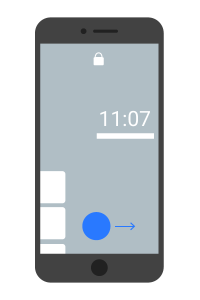
- Now you need to scroll to the bottom and click on edit.
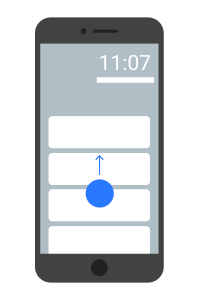

- Now Click Add > Google Calendar

- Click Done. Now you can see the upcoming events on your home screen calendar in today’s view.
Now we know the way to add a calendar on the iPhone Home Screen and let’s look at some of the best apps for Calendar widget iOS 14.
As we told you before the apps are too confusing, Even we are also confused to select the best widget App for iPhone and decided to stick with the native widget of the iPhone. So we prefer you to use the native widget of the iPhone, But we also have a shortlisted app for your iPhone Calendar Widget app. Now it will be easy for you to select the best app or your iPhone widgets without any headache to find the best one.
Ermine Calendar Widgets For iPhone
Ermine is one of the best widgets for the iPhone Home Screen on our list. You will get amazed to listen that it has only two widget sizes but it is still amazing. It will not just display a monthly calendar like others apps display, it also enables you to have information about upcoming events, meetings, birthdays, and holidays, everything on your iPhone Home Screen.

It is also fully customizable. You will get the feature to change the background and foreground colors of your widgets as well. If you will purchase a pro version you can get much more extensive features. Now if we talk about the best thing about Ermine has a different type of illustrated calendar for each month with a new illustration design. Although it has only two widget sizes available for customization. This time for us it’s worth trying this Calendar Widget app for iPhone Home Screen.
Dawn – Minimal Calandar
In Our List, the second app of calendar widget for iPhone is Dawn, it’s already a popular calendar in iOS. The user interface is pretty good without compromising functionality. Even it will give you much more features in comparison to your average calendar apps for iPhone. To manage your whole day highly efficiently it integrates events, do lists, dues, reminders, all in one place, etc.
Also, Supported with its iOS 14 widget, You will get a calendar widget to customize your whole day right on the home screen. The Dawn app has the cleanest and most minimal UI for its users. To manage your whole day easily, efficiently, and elegantly you must get the Dawn app widget for your iPhone Home Screen.
There are many widget options to choose from. You can use three size style widgets of monthly calendars, Also, have the biggest size calendar widget shows the upcoming two months as well. You can also get widgets for upcoming events, do lists, or both of these in a single widget. Because it’s a minimal app you can not over-customize widgets, but it’s a really good option with an elegant and minimal-look widget calendar app for iPhone.
WidgetCal Calendar Widgets For iPhone
For people who are looking for an entire calendar on their iPhone Home Screen, WidgetCal is one of the best options for them. The widget of WidgetCal Shows like your monthly Planner. Same as Other apps WidgetCal also has integrated multiple sources like the list of events, reminders, etc., and can show all in one view. You will get emojis option to make events more beautiful and better visual like a set a Birthday emoji for your friend’s birth date, an airplane for a flight, etc.

WidgetCal only supports large-sized widgets, but it is necessary as it needs all the space for display events of the entire month. It also has a dark mode feature. If you want to add the previous as well as next month’s calendar together you can do with it. And, if you are worried about the space that both calendars will take you just need to start the widget together in iOS 14. To do this they will not take extra space and will be adjustable on a single swipe.
WidgetCal might not be one of the best widgets but if one wants some specific features laid in front of your eyes you can get this in your iPhone. This app has free and premium versions in the premium version you can get raid annoying Ads to your iPhone Home Screen.
Widget Calendar
Widget Calendar is one more amazing app for calendar widgets in iOS 14/iOS 15. Widget Calendar enables you to get a minimal look at the screen without compromising with functionality. You will get a monthly calendar with an upcoming event feature for your whole day management on your home screen. If you are it’s just the same as other widgets apps, it’s not it offers you widgets for the reminder as well as days left until events/ birthdays, etc.

You can customize all three sizes of widgets and you can also start the same-sized calendar, D-Day, and Reminders widget to save space on your device’s home screen. It has also a dark mode feature. If you want to get this one you will just need to buy the app for a one-time fee of $1.99 from Apple Store.
Apple iOS 14 Update has made it helpful and easy to keep all the important information on the device’s Home Screen with the help of the Calendar Widgets For iPhone feature. You can easily take a view of your events reminder without unlocking your device as well as unlocking the quick look at events.


